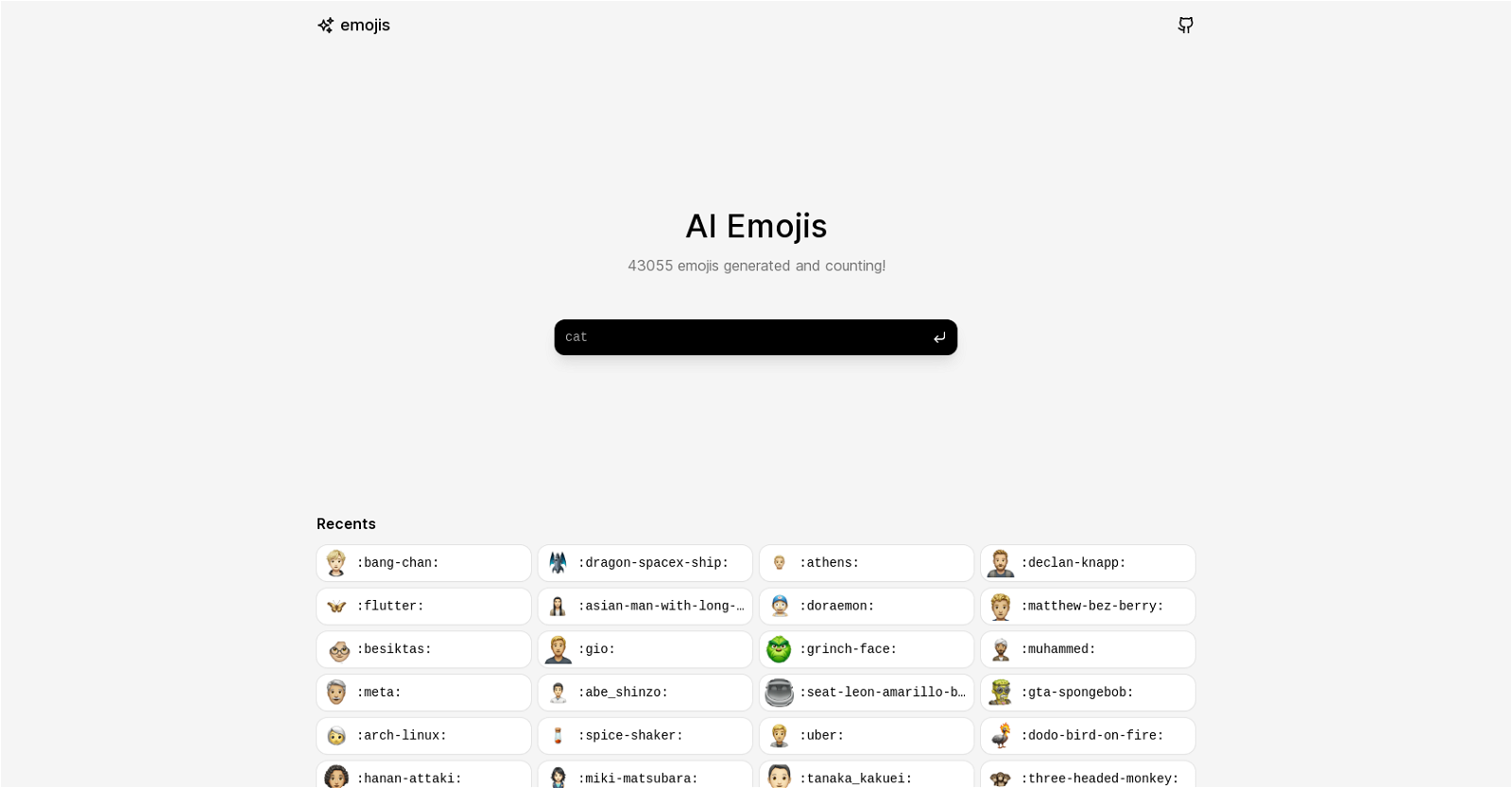
The AI Emoji Generator is a tool that allows users to quickly transform their ideas into emojis. With just one click, users can generate their favorite Slack emojis.
The tool provides a Github repository for users to access the required resources.The AI Emoji Generator boasts a large collection of over 43,000 emojis that have been generated and counting.
These emojis are organized in a "Recents" section, allowing users to easily access their most recently generated emojis. Each emoji is accompanied by a "Download" option for users to save the emojis directly.The tool offers a diverse range of emojis, including various themes like animals, famous personalities, popular characters, and more.
Some examples of the generated emojis include Uber, Dodo Bird on Fire, Hanan Attaki, Miki Matsubara, and Vladimir Putin, among others.Users can leverage the AI Emoji Generator to enhance their communication in Slack or other platforms that support custom emojis.
The tool eliminates the need for manual design or complex processes, enabling users to create emojis in seconds.Overall, the AI Emoji Generator is a user-friendly and efficient tool for quickly generating custom emojis, providing users with an extensive library of emojis and a seamless experience.
Would you recommend AI Emojis?
Help other people by letting them know if this AI was useful.
Feature requests
17 alternatives to AI Emojis for Emojis
If you liked AI Emojis
Help
To prevent spam, some actions require being signed in. It's free and takes a few seconds.
Sign in with Google











